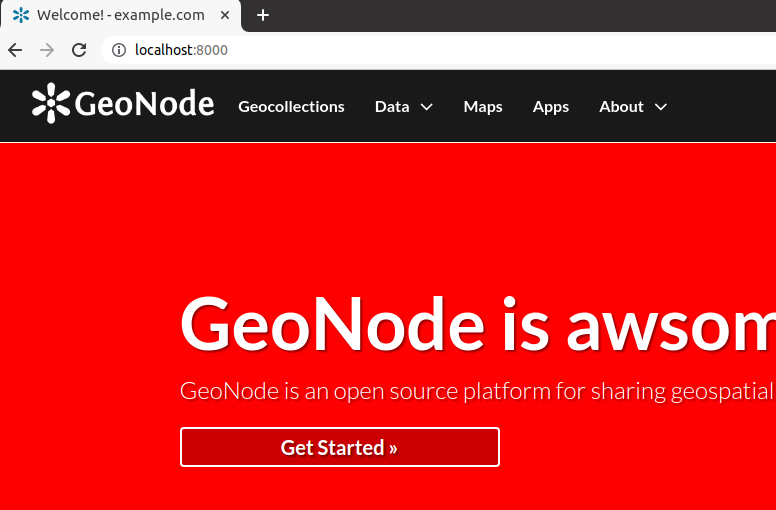Customizing the Look-and-Feel¶
In this section we will change the look and feel of GeoNode, in particular we will do some customization to help understand how the template inheritance works and how to add new stuff to your GeoNode. The changes will include the home page, the top menu, the footer and a generic GeoNode page.
Homepage¶
GeoNode provides some predefined templates to change the home page and the general site content.
In the /opt/geonode/geonode/templates/ directory we can edit the index.html.
Try to edit the content of the jumbotron box in the page, save and refresh your browser to see the changes.
vim geonode/templates/index.html
{% raw %}
diff --git a/geonode/templates/index.html b/geonode/templates/index.html
index 59de01808..bd13da2b2 100644
--- a/geonode/templates/index.html
+++ b/geonode/templates/index.html
@@ -19,7 +19,7 @@
{% if custom_theme.welcome_theme == 'JUMBOTRON_BG' or not slides %}
<div class="jumbotron">
<div class="container gn-container">
- {% with jumbotron_welcome_title=custom_theme.jumbotron_welcome_title|default:"Welcome"|template_trans %}
+ {% with jumbotron_welcome_title=custom_theme.jumbotron_welcome_title|default:"GeoNode is awsome!!"|template_trans %}
<h1>{% trans jumbotron_welcome_title %}</h1>
{% endwith %}
<p></p>
{% endraw %}
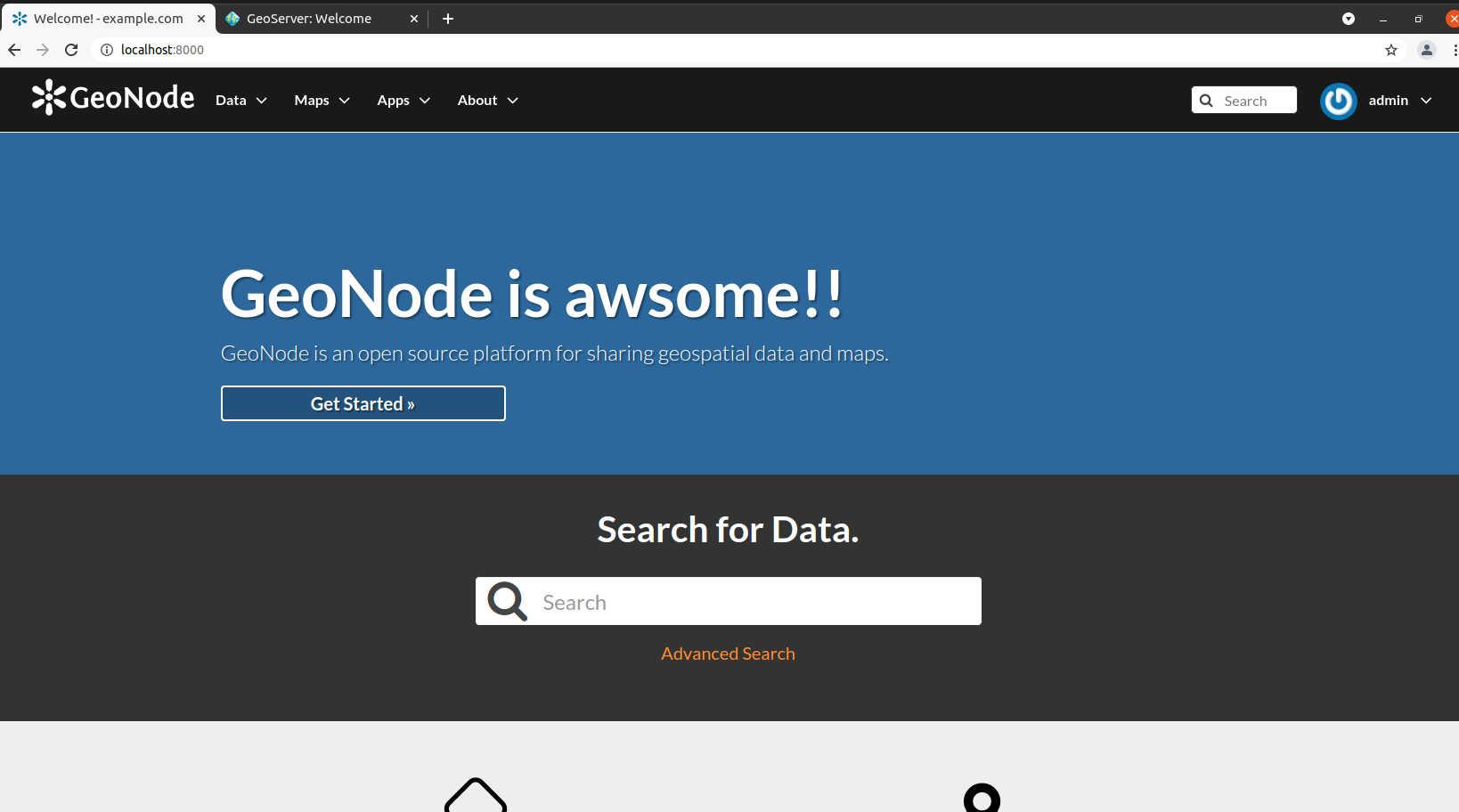
Main Theme¶
To change the main theme of GeoNode we can act on the base.css file available in the /opt/geonode/geonode/static/geonode/css/ folder.
IMPORTANT: Remember to put the rules at the end of the file, otherwise they could be overridden by some previous CSS rules
WARNING: In order to correctly persist the rules, once you are happy with the CSS, you will need to transform them into LESS and update the /opt/geonode/geonode/static/geonode/less/base.less file accordingly. There are plenty of online resources around that will help you doing this.
For example, if we want to change the background of the jumbotron, in this file we can add the following rule:
.home .jumbotron { background: red }
Adding the .home class prefix is necessary in order to let the rule have priority over the GeoNode’s ones.
Please note that, differently than the .html files, the .css files are static files that need to be preprocessed and moved into a static path.
We do that by invoking the collectstatic task:
./manage_dev.sh collectstatic
Once we refresh the page in the browser (you may need to remove the page cache), we should see the change as follows
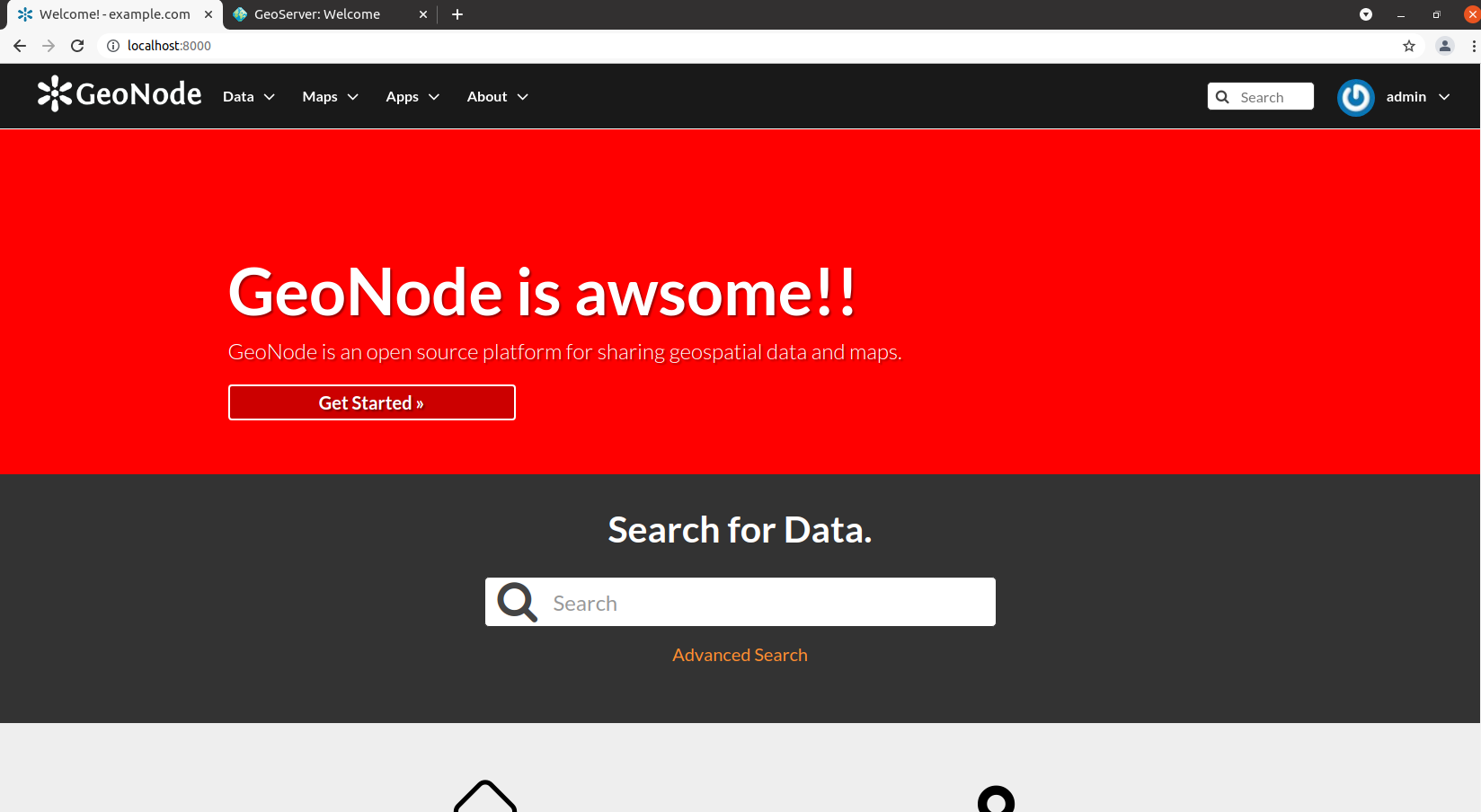
Django templating¶
You can find the official doc for the Django templating engine at https://docs.djangoproject.com/en/2.2/topics/templates/#the-django-template-language
We’ll give here some introductory notes about what we saw in the html file we edited.
extends tag¶
Used at the top of an html file, extends signals that this template extends a parent template.
{% raw %}{% extends "base.html" %}{% endraw %} means that this template inherits all the content from the file base.html.
block tag¶
block defines a block that can be overridden by child templates.
This is a powerful concept that allows to define a hierarchy of page layouts, where the “lower” level templates just refine some parts in the rendering of a page.
In the file we edited, we extended the base.html file. Inside base.html we have several named blocks. When we extend a parent template, we can redefine any one of the parent’s block, in order to customize the page. This is what we did when we added the {% raw %}{% block tabs %}{% endraw %} block in the geonode_base.html file: we redefined the content of the tabs block defined in the parent template.
{% raw %}{{ block.super }}{% endraw %} variable¶
If you need to get the content of the block from the parent template, the {% raw %}{{ block.super }}{% endraw %} variable will do the trick. This is useful if you want to add to the contents of a parent block instead of completely overriding it.
That’s what we did when redefining the tabs block: we reused the previous content of the block of the parent template. By moving the super variable before or after the content we added, we could decide where our new content could be placed with respect to the existing content.